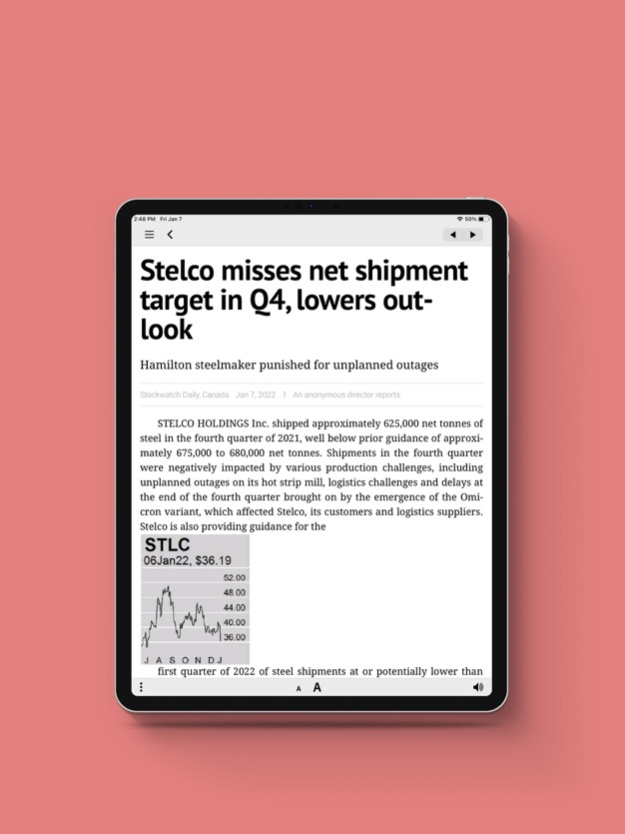Stockwatch Daily 6.5
Continue to app
Free Version
Publisher Description
Stockwatch has been covering Canada's Market News since 1984 and is an established and trusted source of market news and data for investors.
Each year, for 30 years, we publish 250 issues of the Daily Stockwatch, including company news releases, closing prices, historical price charts and the day's most interesting highlights in our Market Summaries – with insight you won't find anywhere else.
Highlights of the most important news!
The Daily Stockwatch is an easy-to-read summary of all the important news for the Canadian stock markets.
With the Cover Page showing you the most interesting headlines of the day, the essential details of the stories are explored within the pages. News is organized by the major market sectors
• Mines & Metals • Technology & Telecom • Industrials & Materials • Consumer Goods • Shells • Finance • Health Care • Consumer Services & Current Events
Our editors cut to the heart of the matter to bring you the important, core news and interesting, but less important news are summarized in the Briefly sections.
All stories have the full-content story and other company information such as including news releases, trading statistics, charts, mining results, SEDAR filings, and more.
Dec 14, 2022
Version 6.5
New version available with a new design.
About Stockwatch Daily
Stockwatch Daily is a free app for iOS published in the Newsgroup Clients list of apps, part of Communications.
The company that develops Stockwatch Daily is PressReader Inc. The latest version released by its developer is 6.5.
To install Stockwatch Daily on your iOS device, just click the green Continue To App button above to start the installation process. The app is listed on our website since 2022-12-14 and was downloaded 1 times. We have already checked if the download link is safe, however for your own protection we recommend that you scan the downloaded app with your antivirus. Your antivirus may detect the Stockwatch Daily as malware if the download link is broken.
How to install Stockwatch Daily on your iOS device:
- Click on the Continue To App button on our website. This will redirect you to the App Store.
- Once the Stockwatch Daily is shown in the iTunes listing of your iOS device, you can start its download and installation. Tap on the GET button to the right of the app to start downloading it.
- If you are not logged-in the iOS appstore app, you'll be prompted for your your Apple ID and/or password.
- After Stockwatch Daily is downloaded, you'll see an INSTALL button to the right. Tap on it to start the actual installation of the iOS app.
- Once installation is finished you can tap on the OPEN button to start it. Its icon will also be added to your device home screen.